spring cloud Eureka 的HA 高可用的实现
本文共 1508 字,大约阅读时间需要 5 分钟。
新建一个项目:ms-eureka-ha-center
1.pom文件:
org.springframework.cloud spring-cloud-starter-eureka-server
2.启动类:
package com.ljf.weifuwu.springcloud.ha.eureka;import org.springframework.boot.SpringApplication;import org.springframework.boot.autoconfigure.SpringBootApplication;import org.springframework.cloud.netflix.eureka.server.EnableEurekaServer;/** * Hello world! * */@SpringBootApplication@EnableEurekaServerpublic class EurekaHaApp{ public static void main( String[] args ) { SpringApplication.run(EurekaHaApp.class,args); System.out.println( "EurekaHaApp 高可用启动成功了!!!" ); }} 3.resources配置文件:
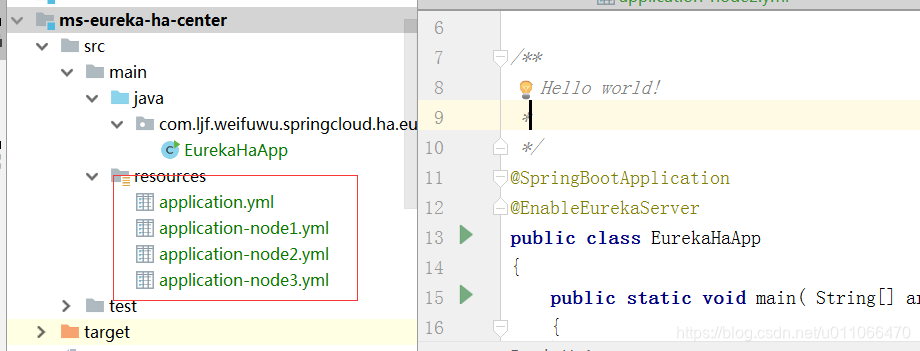
1.application.yml做为一个公共文件:
spring: application: name: ms-eureka-ha-center profiles: active: node1
2.application-node1.yml文件:
server: port: 2001eureka: instance: hostname: node1 client: serviceUrl: defaultZone: http://node2:2002/eureka/,http://node3:2003/eureka/
3.application-node2.yml文件:
server: port: 2002eureka: instance: hostname: node2 client: serviceUrl: defaultZone: http://node1:2001/eureka/,http://node3:2003/eureka/
4.application-node3.yml文件:
server: port: 2003eureka: instance: hostname: node3 client: serviceUrl: defaultZone: http://node1:2001/eureka/,http://node2:2002/eureka/
3.不同端口的启动:
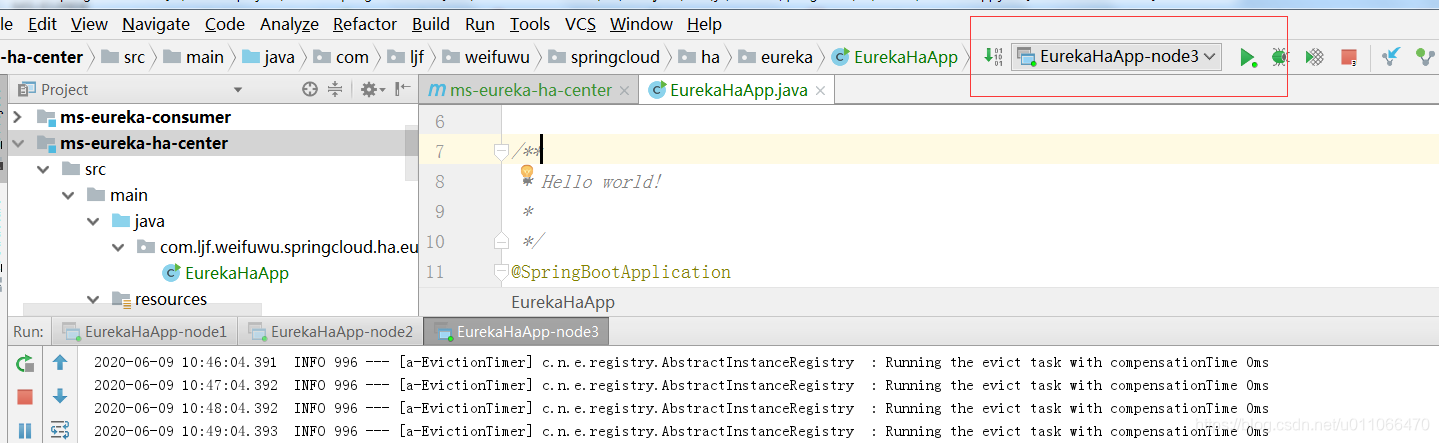
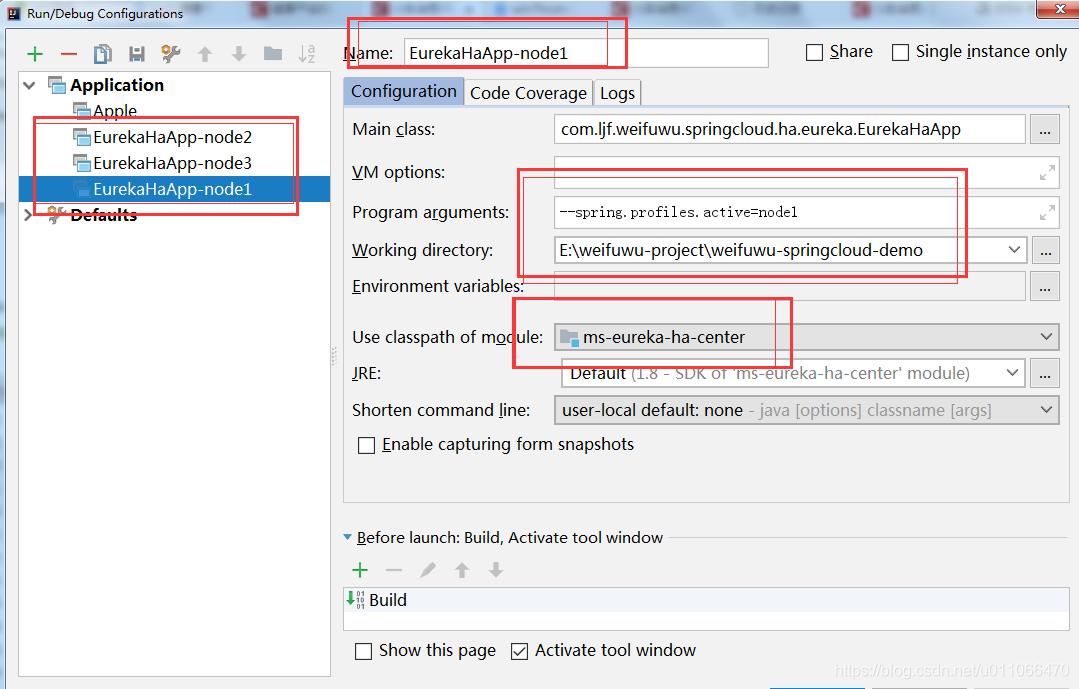
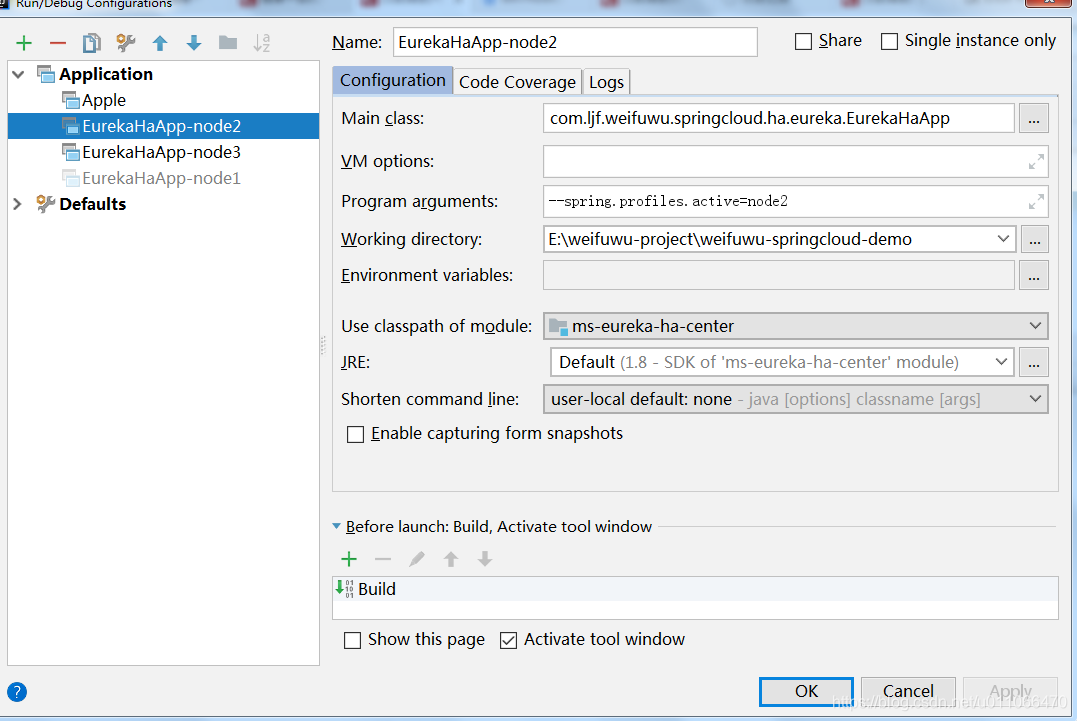
5.ip和节点名的映射:C:\Windows\System32\drivers\etc 修改host文件
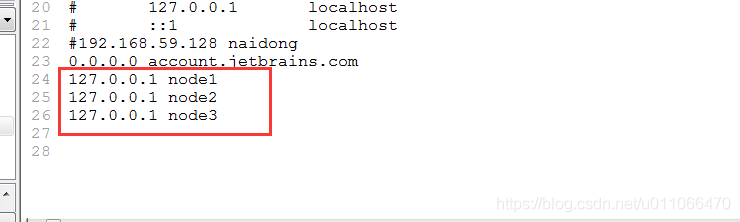
6.启动访问:EurekaHaApp-node1、EurekaHaApp-node2、EurekaHaApp-node3 逐个启动,前面两个启动过程中可能会报错,可以忽略。
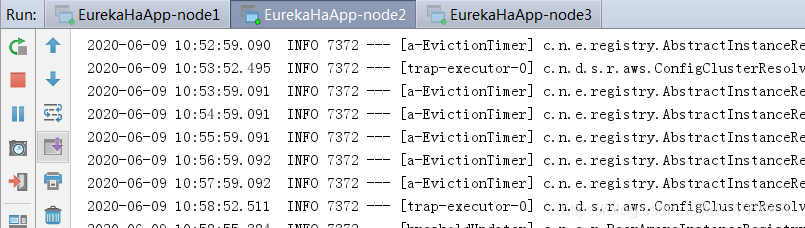
访问node1:
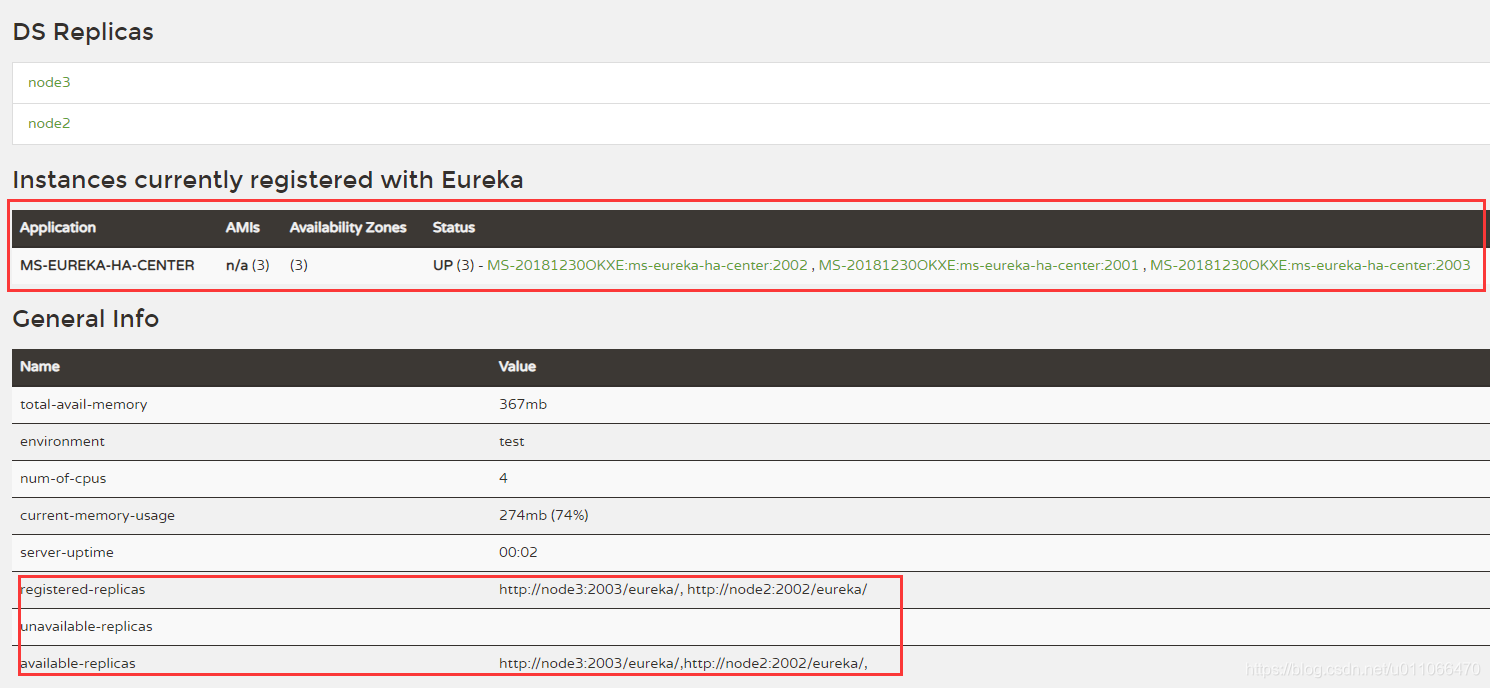
访问node2:
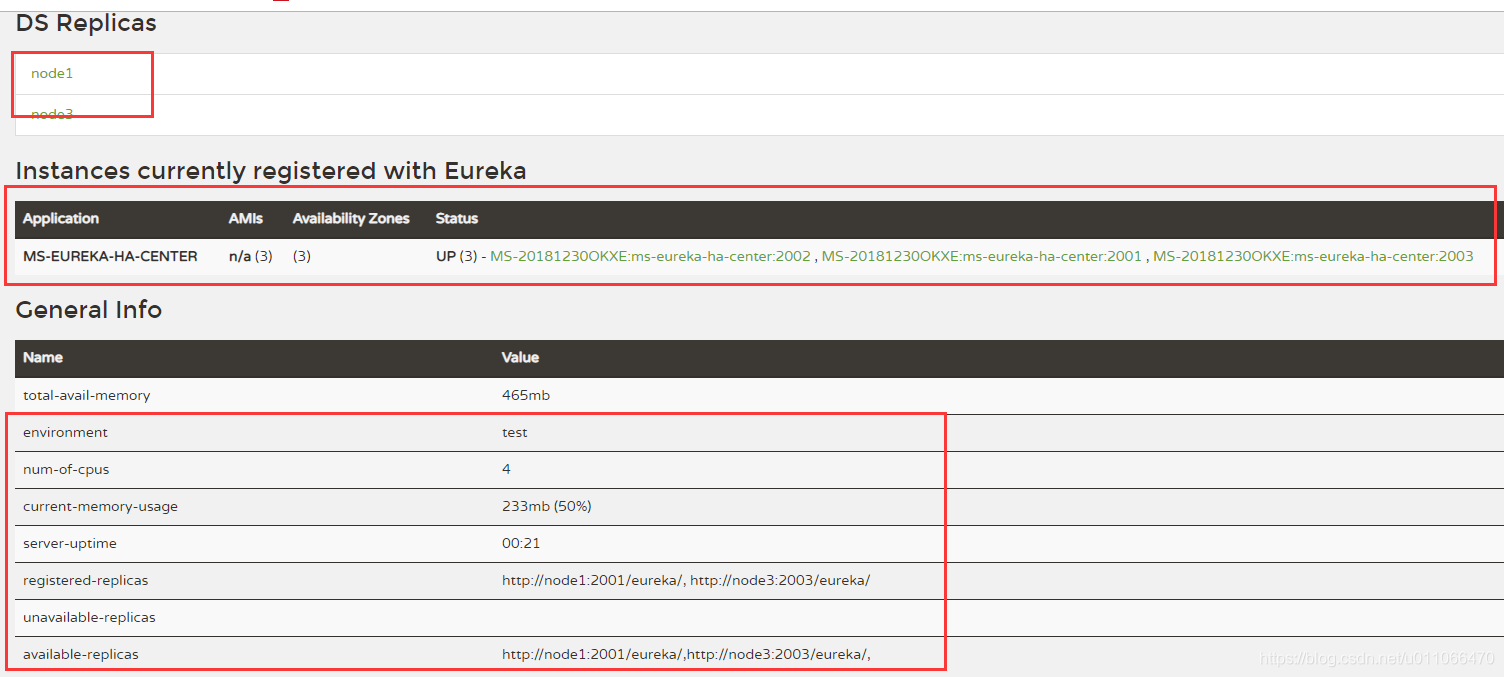
node3:
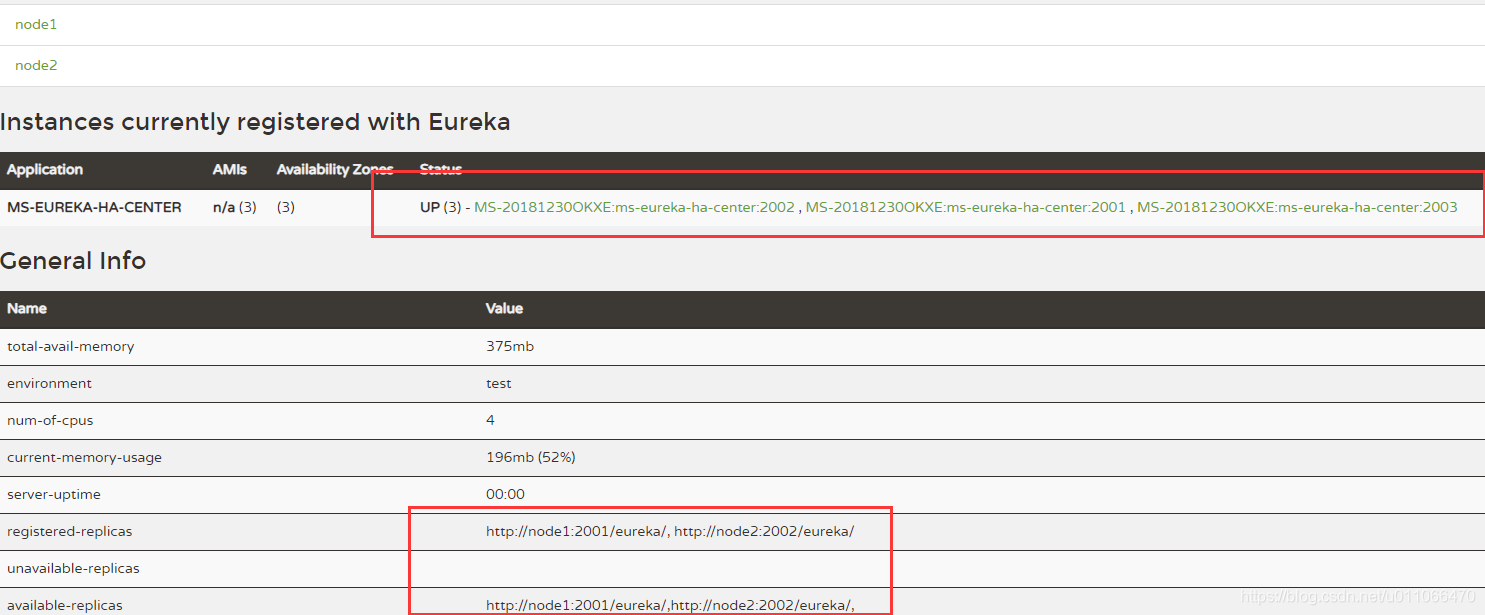
转载地址:http://pouzz.baihongyu.com/
你可能感兴趣的文章
No module named tensorboard.main在安装tensorboardX的时候遇到的问题
查看>>
No module named ‘MySQLdb‘错误解决No module named ‘MySQLdb‘错误解决
查看>>
No new migrations found. Your system is up-to-date.
查看>>
No qualifying bean of type XXX found for dependency XXX.
查看>>
No qualifying bean of type ‘com.netflix.discovery.AbstractDiscoveryClientOptionalArgs<?>‘ available
查看>>
No resource identifier found for attribute 'srcCompat' in package的解决办法
查看>>
no session found for current thread
查看>>
No static resource favicon.ico.
查看>>
no such file or directory AndroidManifest.xml
查看>>
No toolchains found in the NDK toolchains folder for ABI with prefix: mips64el-linux-android
查看>>
NO.23 ZenTaoPHP目录结构
查看>>
no1
查看>>
NO32 网络层次及OSI7层模型--TCP三次握手四次断开--子网划分
查看>>
NOAA(美国海洋和大气管理局)气象数据获取与POI点数据获取
查看>>
NoClassDefFoundError: org/springframework/boot/context/properties/ConfigurationBeanFactoryMetadata
查看>>
node
查看>>
node exporter完整版
查看>>
node HelloWorld入门篇
查看>>
Node JS: < 一> 初识Node JS
查看>>
Node JS: < 二> Node JS例子解析
查看>>